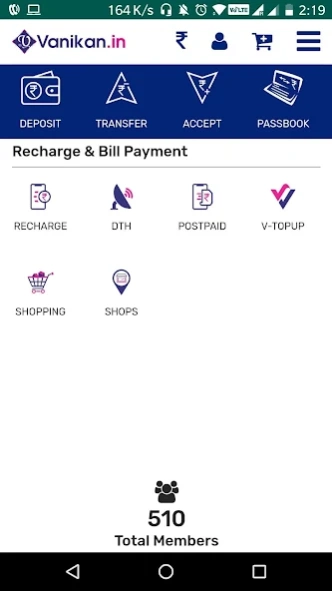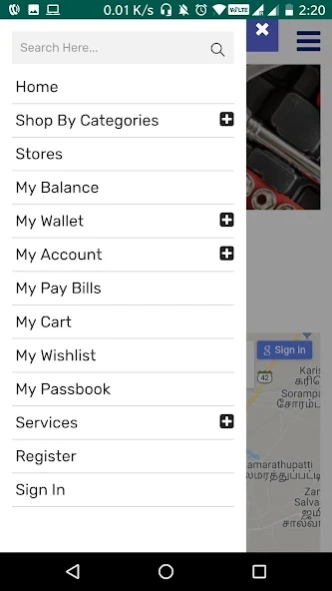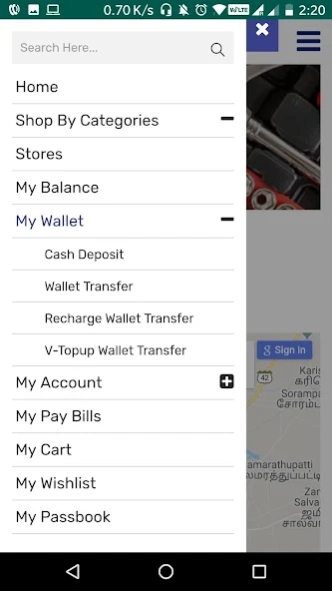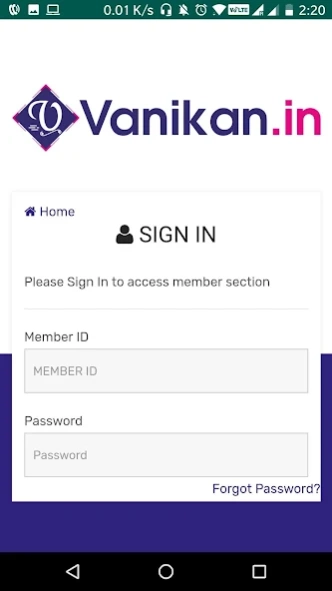PeruVanikan 1.0.1
Free Version
Publisher Description
PeruVanikan - PeruVanikan is online grocery app with wallet included
Vanipam Trade India pvt ltd runs vanikan app, where customers can do online, offline and merchant shopping. In this modern era money earning is simple and smarter through Vanikan android application. Vanikan application integrates the business runs by Vanipam Trade India Pvt ltd which includes Vanikan mini mart and Peruvanikan OPC Pvt ltd. Vanikan mini mart is a grocery shop where all kind of groceries like dhal, pulses, masalas, spices, flours, cooking oils, cosmetics, kitchen tools, detergent, dishwasher, bathing, floor cleaner, toilet cleaner, insect repellent, snacks, biscuits, deodorant, perfumes and sanitary napkins available. Customers can avail their membership, by using the referral ID or through registration. After completing the registration process user can generate digital wallet in vanikan and make payments easy at vanikan mini mart, mobile recharges and bill payments, DTH and merchant shops. The cashback wallet can be used for repurchasing, bank transfer and recharges. Vanikan members can earn cashback from every referral repurchase at vanikan mini mart, recharge bill payments and merchant shopping. Vanikan wallet can also generated at Vanikan mini mart by purchasing wallet.
About PeruVanikan
PeruVanikan is a free app for Android published in the Personal Interest list of apps, part of Home & Hobby.
The company that develops PeruVanikan is Aathesh Soft Infotech Pvt Ltd. The latest version released by its developer is 1.0.1.
To install PeruVanikan on your Android device, just click the green Continue To App button above to start the installation process. The app is listed on our website since 2020-01-20 and was downloaded 1 times. We have already checked if the download link is safe, however for your own protection we recommend that you scan the downloaded app with your antivirus. Your antivirus may detect the PeruVanikan as malware as malware if the download link to com.aatheshsoft.myvanikan is broken.
How to install PeruVanikan on your Android device:
- Click on the Continue To App button on our website. This will redirect you to Google Play.
- Once the PeruVanikan is shown in the Google Play listing of your Android device, you can start its download and installation. Tap on the Install button located below the search bar and to the right of the app icon.
- A pop-up window with the permissions required by PeruVanikan will be shown. Click on Accept to continue the process.
- PeruVanikan will be downloaded onto your device, displaying a progress. Once the download completes, the installation will start and you'll get a notification after the installation is finished.